https://youtu.be/_hsI-BqxGEI?list=PLNMdG2-zY2yGcLxwXnLEKE-28UaSJWU5U
You can also download a PDF version of this tutorial here: Fusion360Task6 v1
https://youtu.be/_hsI-BqxGEI?list=PLNMdG2-zY2yGcLxwXnLEKE-28UaSJWU5U
You can also download a PDF version of this tutorial here: Fusion360Task6 v1
https://youtu.be/7tgdhTw583M?list=PLNMdG2-zY2yGcLxwXnLEKE-28UaSJWU5U
You can also view this tutorial by PDF: Fusion360Task5v1
https://youtu.be/FNmXUglonG8?list=PLNMdG2-zY2yGcLxwXnLEKE-28UaSJWU5U
You can also download the tutorial here for a PDF version: Fusion360 Task4 v1
You can also view this tutorial via the pdf Fusion360 Task3 v1
You will need to download this ShadeProfile for the tutorial
PDF of this video is available to download here: Fusion360Task2 v1
Please create your own account on Fusion 360
STEP 1:
Click on the Fusion 360 icon on your desktop
![]()
STEP 2:
Find Al Asma located in the top right-hand side. Click the text – Al Asma and you should see this drop-down
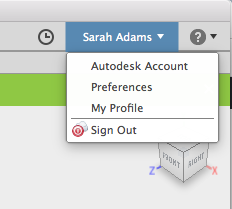
Click – Sign Out
You should see this:
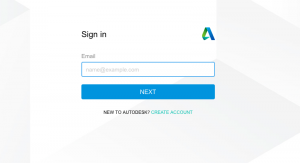
STEP 3:
Click – Create Account
Fill in the form with your information
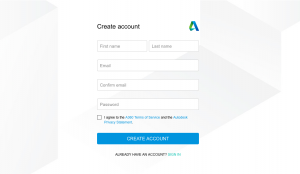
Don’t forget to hit Create Account
Now you should be all set to start creating designs in Fusion 360. Please come to Miss Sarah and show her your account on Fusion 360 so we can turn it into a student account.